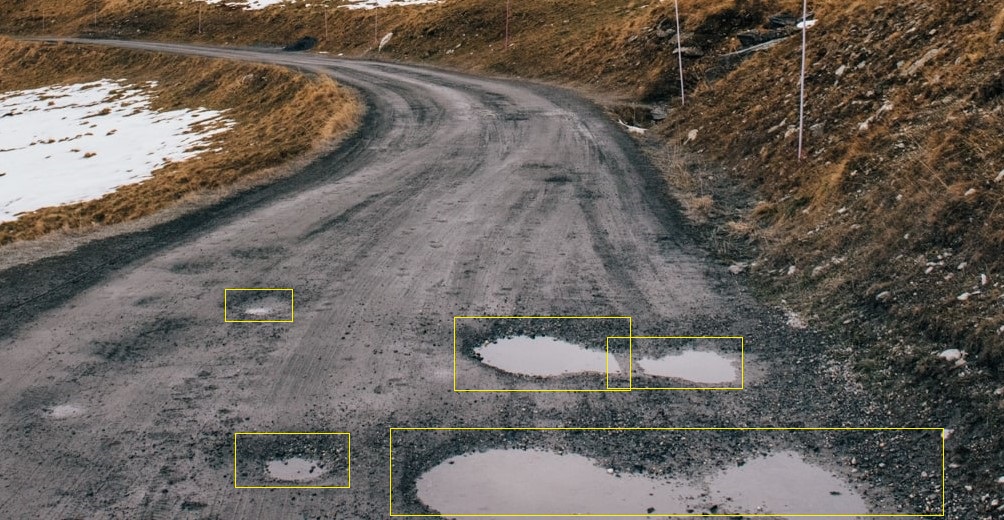
In today's tech-driven world, the fusion of Computer Vision and Flutter opens up exciting possibilities for creating intelligent mobile applications. In this detailed guide, we'll walk through the process of building a Pothole Detection AI model using https://navan.ai/, deploying it to obtain an API, and integrating it into a Flutter app for real-time pothole detection.
1. Creating a Pothole Detection Model on nStudio:
a. Dataset Collection:
- Gather a diverse dataset of images featuring road surfaces with and without potholes. This dataset will be used to train the Pothole Detection model.
b. Model Configuration on nStudio:
Sign up on nstudio.navan.ai and create a new project.
Choose object detection and specify to start building a pothole detection computer vision model.
Upload and label the collected dataset within nStudio's intuitive interface.
Configure training parameters, including epochs and learning rates.
c. Training the Model:
Initiate the training process, allowing nStudio's platform to leverage machine learning algorithms to train the Pothole Detection model.
Monitor training metrics to ensure model accuracy and adjust parameters if necessary.
d. Model Evaluation:
- Validate the model's performance using a separate validation dataset to ensure it can accurately detect potholes.
2. Deploying the Pothole Detection Model on nStudio:
a. Deployment Options:
Navigate to the export section on nStudio.
Choose the deployment option that suits your requirements, such as downloading model files, Docker image or cloud deployment.
b. Cloud Deployment:
- Start the deployment process and allow nStudio to generate an API endpoint and access credentials for your Pothole Detection model.
3. Integrating the API into a Flutter App:
a. Setting Up a Flutter Project:
- Create a new Flutter project using your preferred IDE or the command line.
b. Adding Dependencies:
- Integrate the http package to handle API requests and responses in your Flutter project.
c. API Integration:
Utilize the Flutter app to make HTTP requests to the API endpoint obtained from nStudio.
Process the API response to obtain information about detected potholes.
d. Implementing UI:
Design the app interface to upload images for pothole detection.
Display the results obtained from the Pothole Detection API in a user-friendly format.
e. Inferencing:
- Visualize the results on the Flutter app, providing users with insights into road conditions.
By following these steps, developers can seamlessly integrate a Pothole Detection AI model into a Flutter app, contributing to safer roads and enhanced user experiences. The combination of nStudio's model-building capabilities and Flutter's flexibility empowers developers to create intelligent mobile applications with real-world impact.
navan.ai's Offerings:
Seamless Vision AI Model Development: Revolutionize model creation and deployment in minutes.
Effortless Cloud Deployment: Enjoy one-click cloud deployment for AI models, generating APIs in seconds.
Ready to use computer vision models: Get API endpoints of pre-trained computer vision models which are ready to use without any fine tuning or retraining. Examples: person detection model, home appliances detection model.
Code-Free Experience: Embrace technology's future without coding complexities, unlocking AI's vast potential.
Generative AI for fashion and ecommerce brands 'niia.navan.ai' by 'niia by navan.ai': Experience the future of creativity with our latest offering niia.navan.ai. Create new designs for apparel, new models for product photoshoots and more.
Connect with us for inquiries and a free consultation at https://navan.ai/contact-us . Let our experts guide you through the realm of advanced technologies.
Experience the power of https://navan.ai/ , redefining your interaction with AI and technology. Your journey towards effortless innovation begins now.