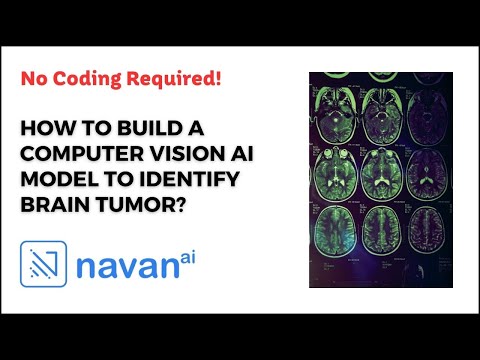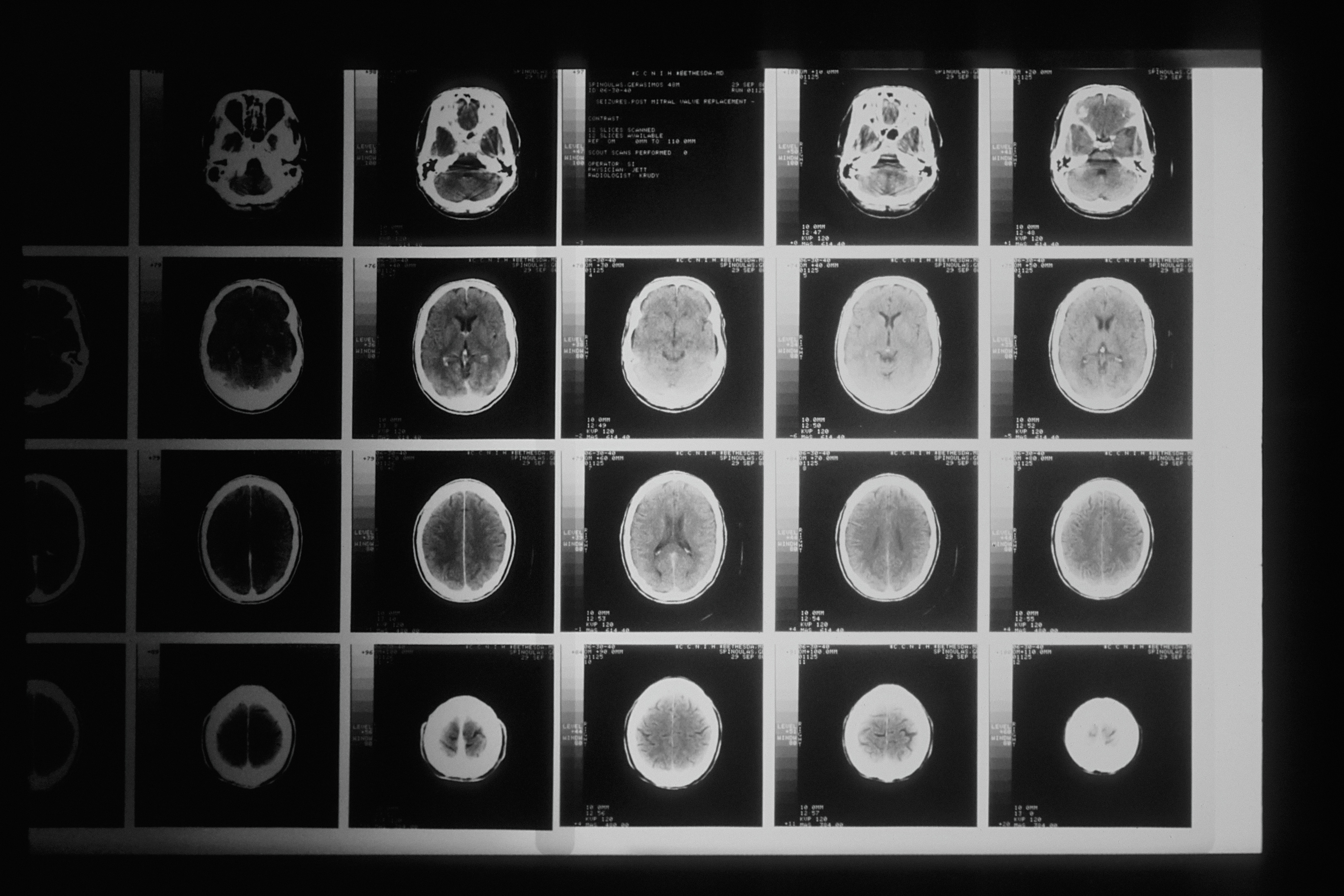 Brain tumor classification using No Code AI is a method of categorizing brain tumors into different types without the need for traditional programming or coding. No code AI utilizes pre-built tools and platforms that allow individuals with little to no programming experience to develop and implement machine learning models.
Brain tumor classification using No Code AI is a method of categorizing brain tumors into different types without the need for traditional programming or coding. No code AI utilizes pre-built tools and platforms that allow individuals with little to no programming experience to develop and implement machine learning models.
Brain tumor classification is an essential task in the diagnosis and treatment of brain tumors. The classification process involves analyzing medical images of the brain to determine the type, size, and location of the tumor. These models can then be used to classify brain tumors based on their characteristics and other features.
The process of brain tumor classification using No code AI typically involves the following steps:
1. Data collection: Collecting medical images of the brain from various sources, such as hospitals and clinics.
2. Data preprocessing: Cleaning and preparing the medical images for use in training machine learning models.
3. Model training: Uploading the medical images to a No code AI platform and training the machine learning model to recognize and classify brain tumors.
4. Model evaluation: Evaluating the accuracy and effectiveness of the machine learning model in classifying brain tumors.
5. Deployment: Implementing the machine learning model in a clinical setting, such as a hospital or clinic, for use in diagnosing and treating brain tumors.
Brain tumor classification using computer vision has several important applications, including:
1. Early detection: Computer vision algorithms can help detect brain tumors at an early stage by analyzing medical images of the brain. Early detection is crucial for improving patient outcomes and increasing the effectiveness of treatments.
2. Treatment planning: Computer vision can assist physicians in planning for surgery or other treatments by providing detailed information about the size, location, and type of tumor. This information can help physicians develop a treatment plan that minimizes damage to healthy brain tissue.
3. Prognosis: Computer vision algorithms can help predict the likely outcome of a particular brain tumor and provide important information for patients and their families. This can help patients make informed decisions about their treatment options.
4. Research: Computer vision can be used in brain tumor research to identify patterns and potential targets for therapies. By analyzing large datasets of medical images, researchers can identify features and characteristics that are associated with different types of brain tumors.
5. Education: Computer vision can be used in medical education to teach students about the different types of brain tumors and their characteristics. This can help prepare the next generation of physicians to accurately diagnose and treat these complex medical conditions.
Overall, brain tumor classification using computer vision has the potential to improve patient outcomes, advance medical research, and educate the next generation of physicians.
Case study:
One case study of brain tumor classification using computer vision is the work done by researchers at the University of Virginia School of Medicine. The researchers developed a deep learning algorithm that uses computer vision to accurately classify brain tumors in medical images.
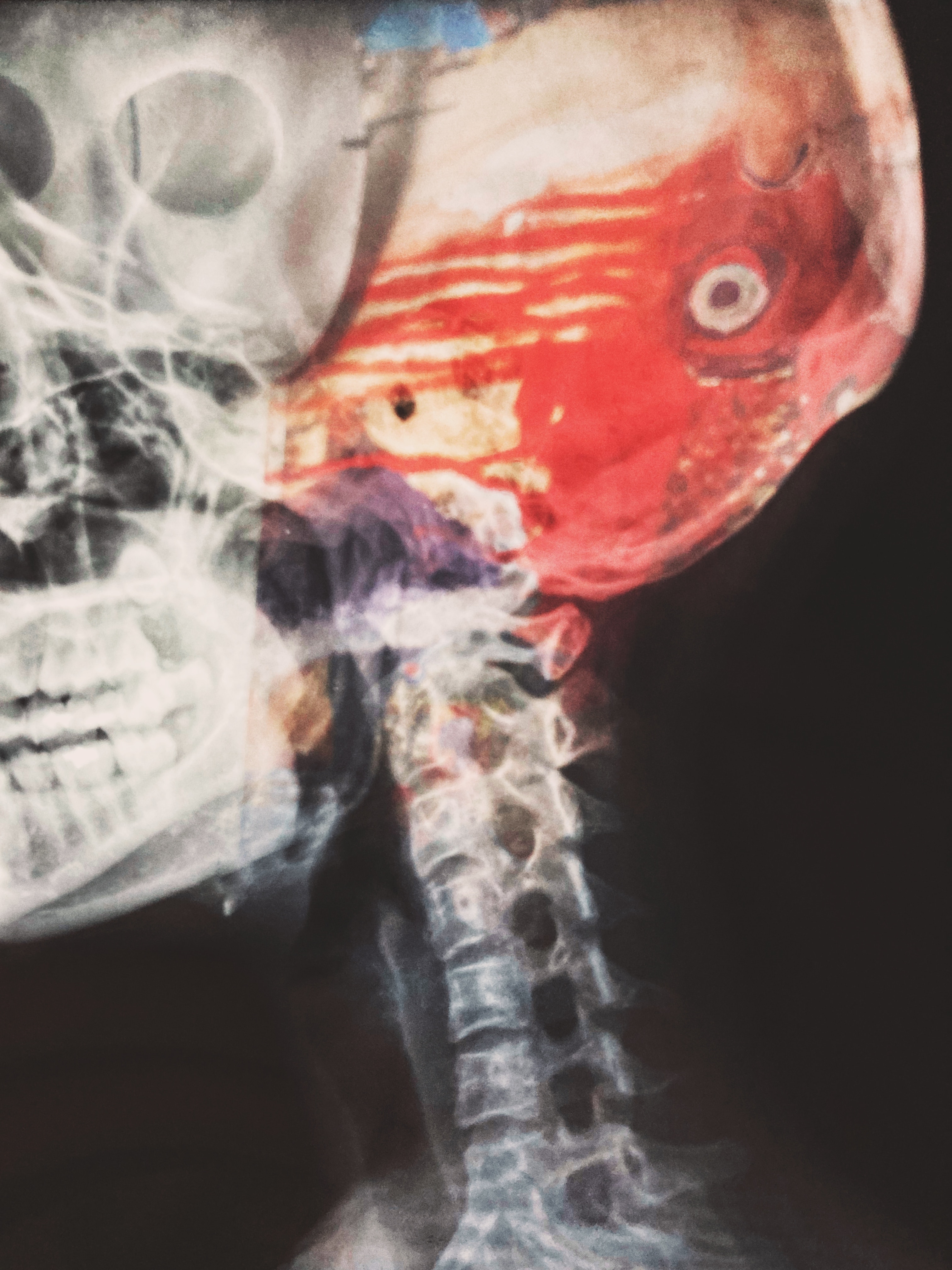
The algorithm was trained on a dataset of more than 2,000 brain scans, including both MRI and CT scans, and was able to accurately classify tumors with a high degree of accuracy. The researchers then tested the algorithm on a separate dataset of more than 500 brain scans and found that it was able to accurately classify tumors in over 95% of cases.
The algorithm was also able to identify specific features of the tumors, such as their size and location, which can be used to develop personalized treatment plans for patients. This information can also be used to monitor the growth and progression of tumors over time, which is important for assessing the effectiveness of treatments.
The researchers believe that their algorithm has the potential to improve the speed and accuracy of brain tumor diagnosis, which can be critical in cases where time is of the essence. It can also help reduce the risk of human error in the diagnostic process and assist physicians in developing personalized treatment plans for their patients.
Overall, this case study demonstrates the potential of computer vision in brain tumor classification and the important role it can play in improving patient outcomes.

How navan.ai can help you build a model to predict and classify brain tumor classification model without having to write a single line of code?
1. Visit nstudio.navan.ai, and sign up using your Gmail id.
2. Choose a suitable model architecture:
- EfficientNet-B4 is the fourth model in the EfficientNet family and has approximately 19 million parameters. It is computationally efficient and can be trained on a single GPU, making it an attractive choice for many applications that require high accuracy with limited computational resources.
- Train the model by selecting an Efficient B4 application to build a model on brain tumor classification.
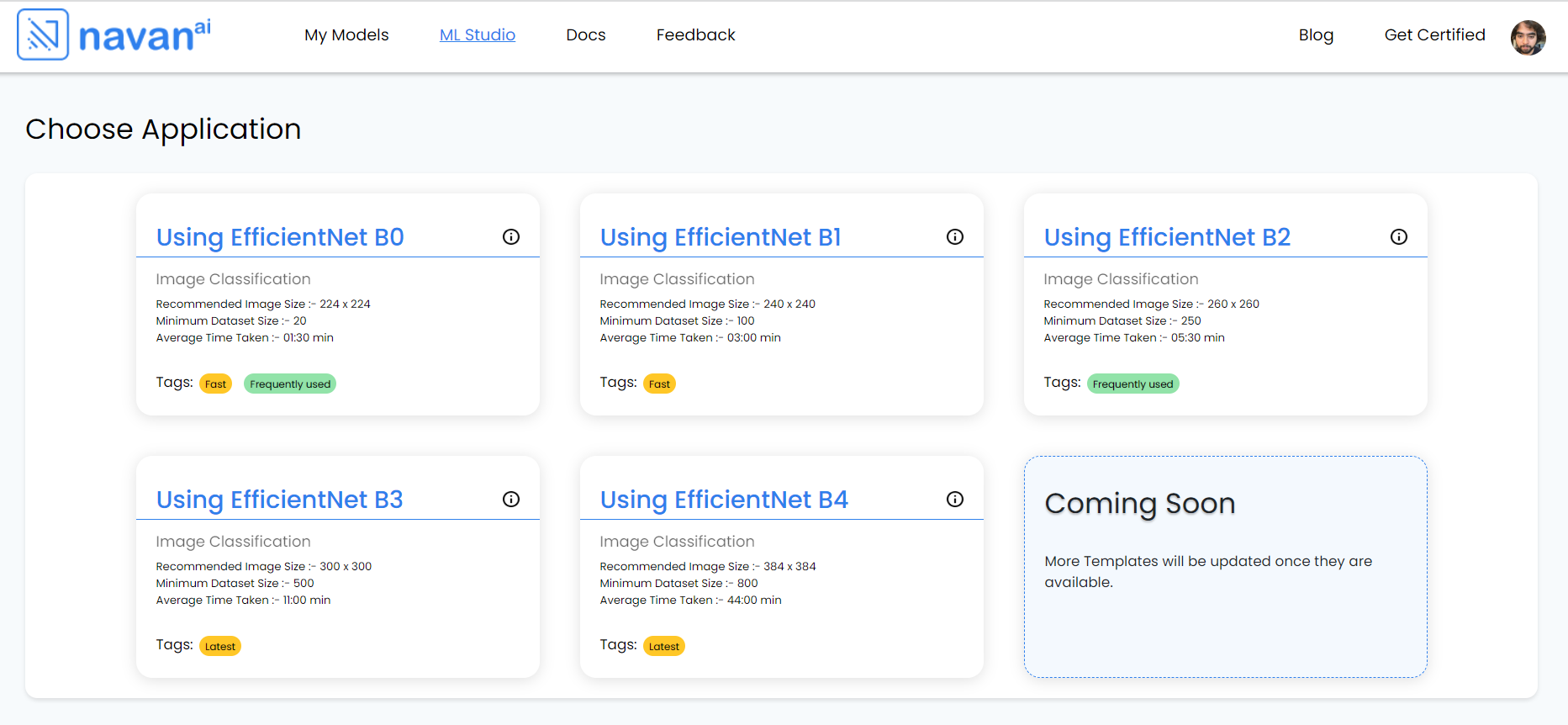
3. Training the model:
we have named the Model “Human Brain Tumor”. We are building 4 classes here
The images are uploaded to Class 1 [Glioma Tumor]
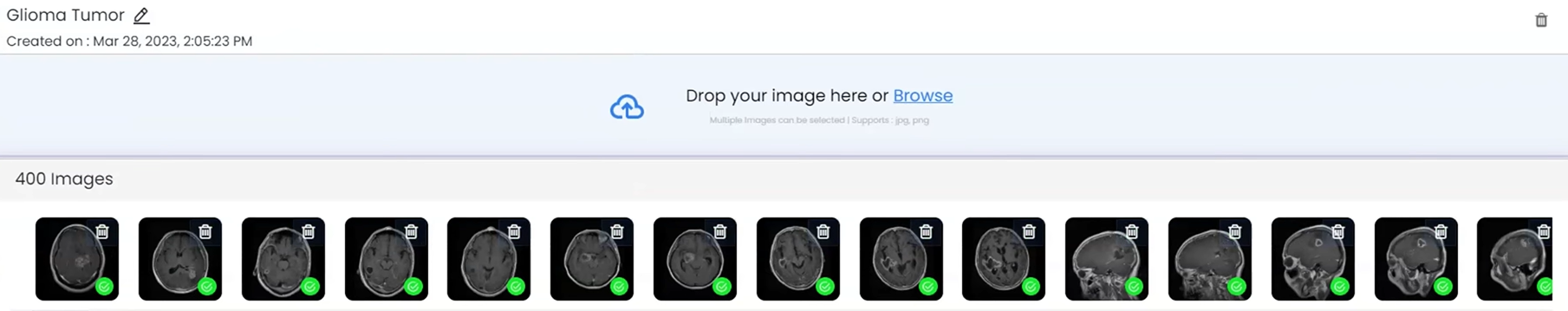
The images are uploaded to Class 2 [Meningioma Tumor]
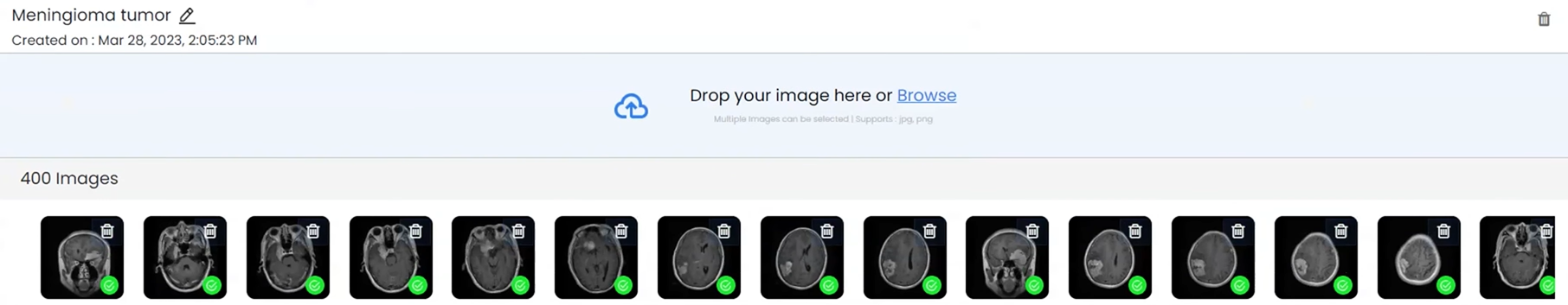
The images are uploaded to Class 3 [Pituitary Tumor]
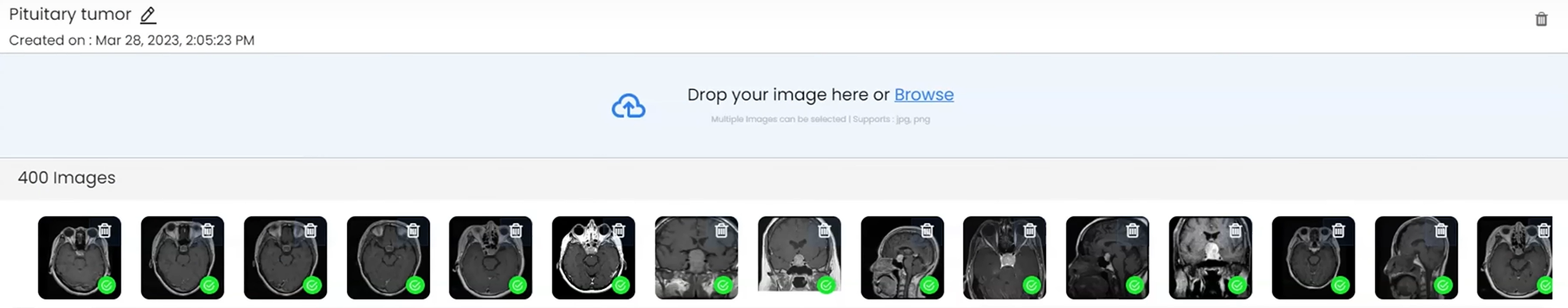
The images are uploaded to Class 4 [No Tumor]
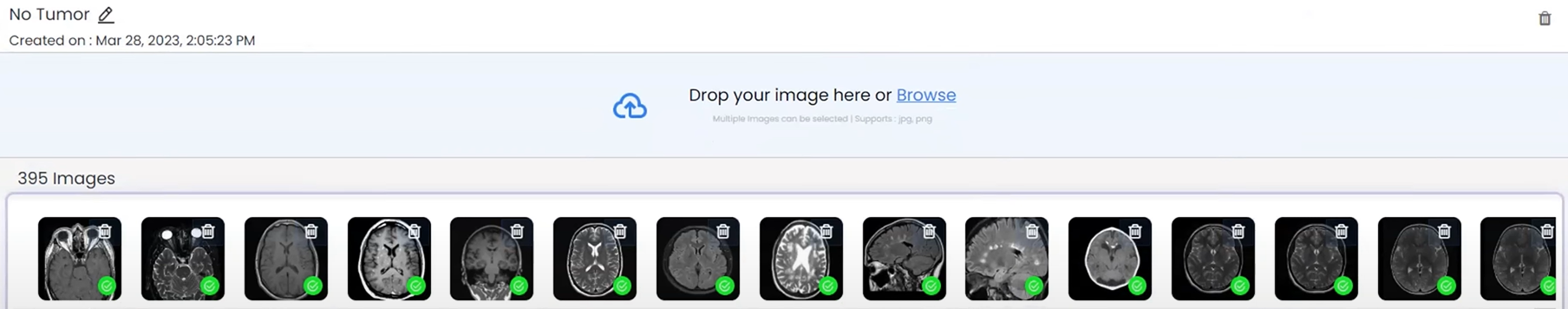
4. The next step is to click on the start training button so that the model can be trained.
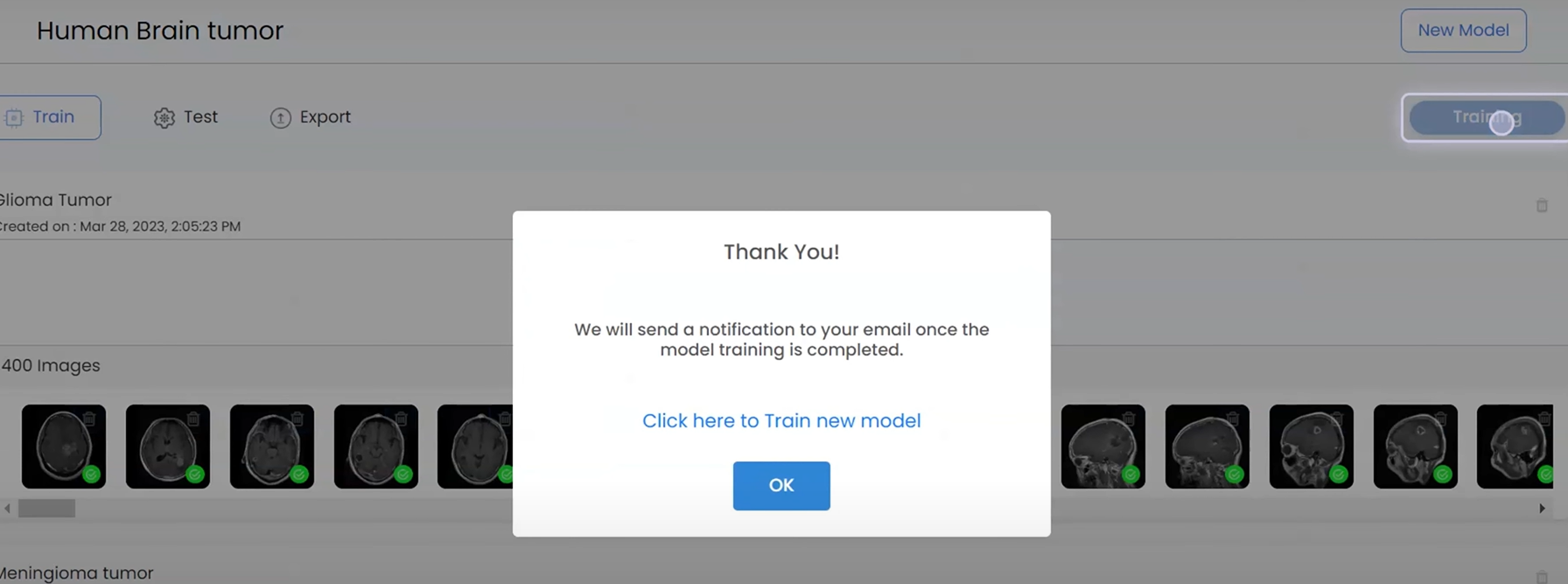
5. In the first cycle of training the version 1 metrics table can be seen
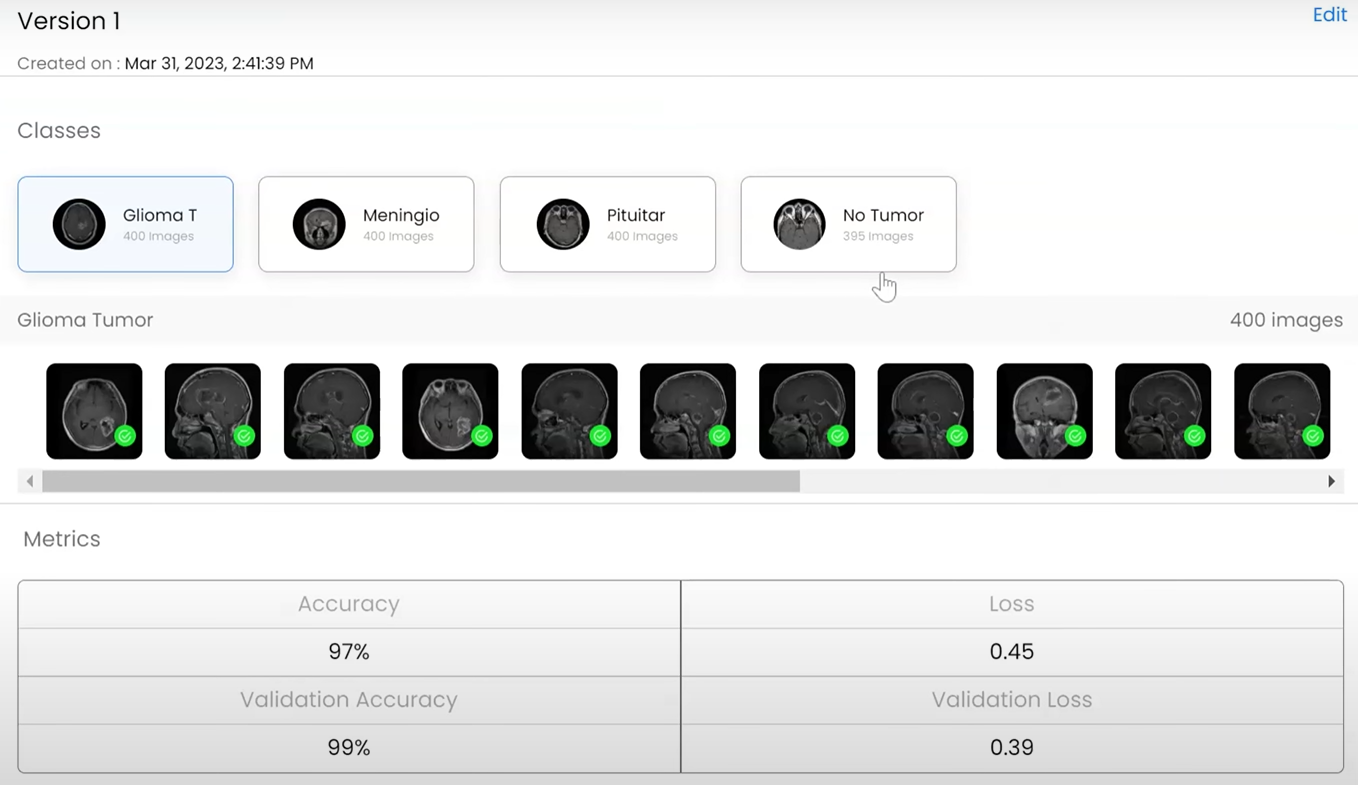
6. Testing the model:
Once the Human Brain Tumor model has been trained, the next step is testing the model to see if it performs according to our expectations. It can be evaluated using a separate test dataset to determine its performance and make any necessary adjustments before deploying it in a real-world application.
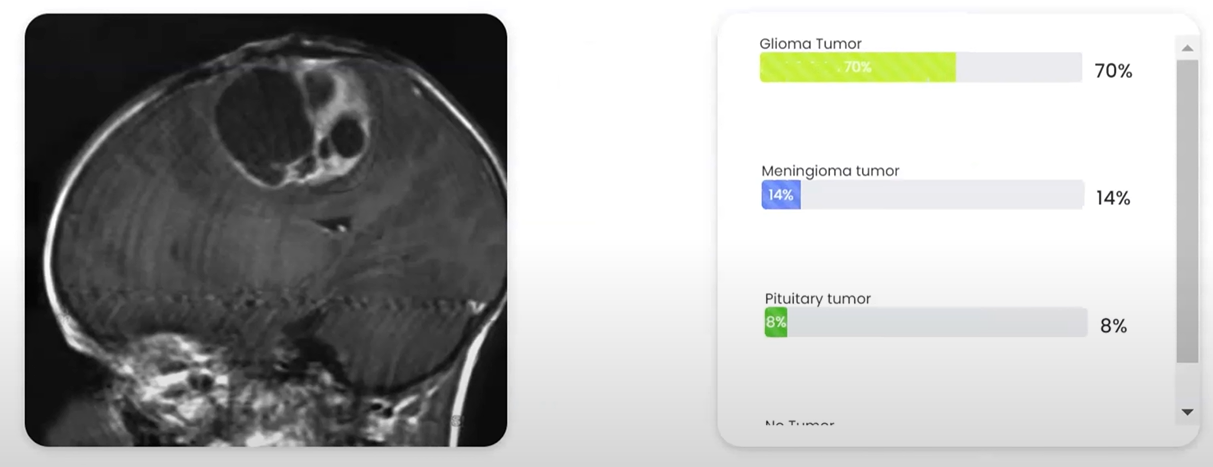
7. Deploying the model: The easiest way to deploy the computer vision model is by using the list of export models on navan.ai. We have 3 options: Deploy a model using Model files, Deploy a model through Docker, and lastly deploy the model as API. You can integrate the model with your application to get a scalable use case and build using your data without coding on navan.ai.
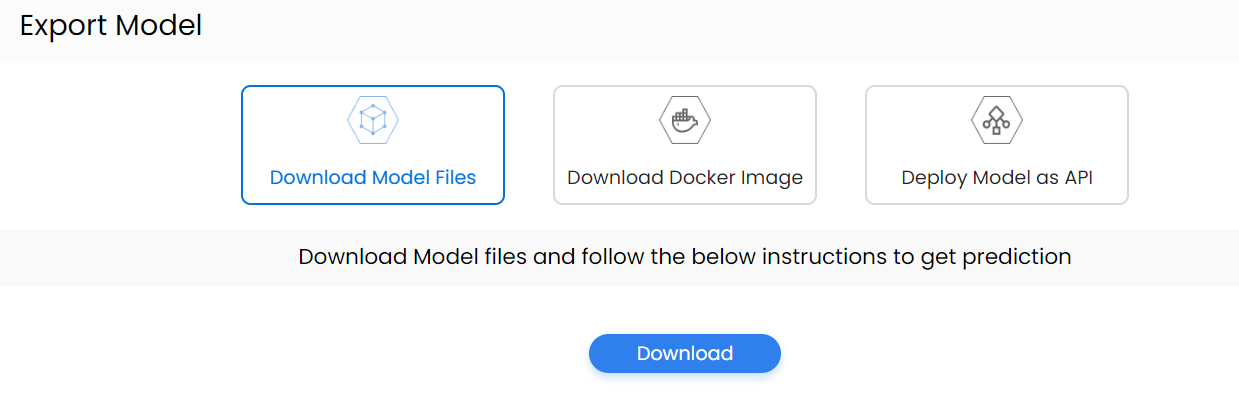
Here’s a video showing how you can build a model to predict and classify wildfire classification model by using Computer Vision AI Model on navan.ai:
navan.ai is a no-code computer vision platform that helps developers to build and deploy their computer vision models in minutes. Why invest 2 weeks in building a model from scratch when you can use navan.ai and save 85% of your time and cost in building and deploying a computer vision model? Build your models, share knowledge with the community, and help us make computer vision accessible to all. navan.ai also helps organizations with MLOps by setting up CT, CI, and CD pipelines for ML applications.
Visit navan.ai and get started with your computer vision model development NOW!